Generate an HDL Coding Standard Report from MATLAB
You can generate an HDL coding standard report that shows how well your generated code follows industry standards. You can optionally customize the coding standard report and the coding standard rules.
Using the HDL Workflow Advisor
To generate an HDL coding standard report using the HDL Workflow Advisor:
In the HDL Code Generation task, select the Coding Standards tab.
For HDL coding standard, select Industry.
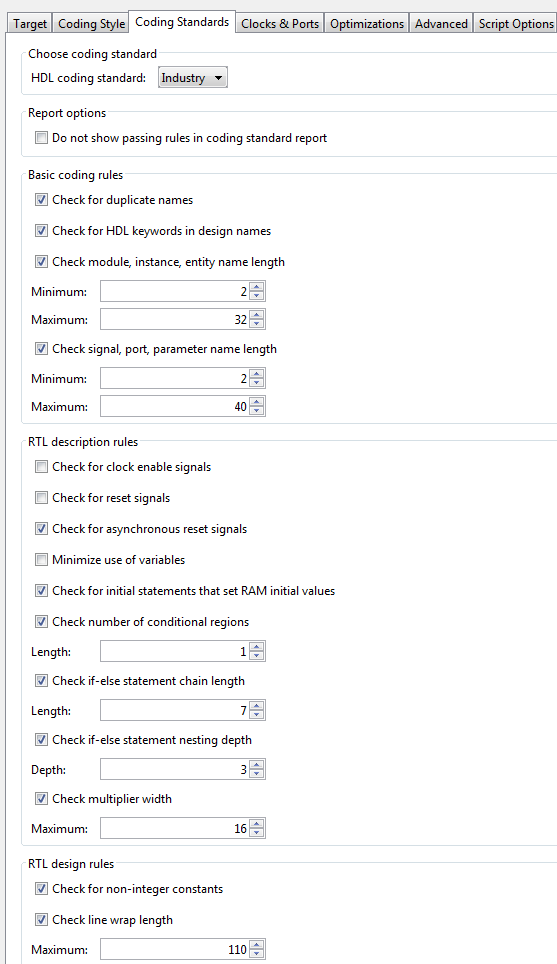
Optionally, using the other options in the Coding Standards tab, customize the coding standard rules.
Click Run to generate code.
After you generate code, the message window shows a link to the HTML compliance report.
Using the Command Line
To generate an HDL coding standard report using the command
line interface, set the HDLCodingStandard property
to Industry in the coder.HdlConfig object.
For example, to generate HDL code and an HDL coding standard
report for a design, mlhdlc_sfir, with a testbench, mlhdlc_sfir_tb,
enter the following commands:
hdlcfg = coder.config('hdl'); hdlcfg.TestBenchName = 'mlhdlc_sfir_tb'; hdlcfg.HDLCodingStandard='Industry'; codegen -config hdlcfg mlhdlc_sfir
### Generating Resource Utilization Report resource_report.html ### Generating default Industry script file mlhdlc_sfir_mlhdlc_sfir_default.prj ### Industry Compliance report with 0 errors, 8 warnings, 4 messages. ### Generating Industry Compliance Report mlhdlc_sfir_Industry_report.html
You can customize the coding standard report and coding standard
rule checks by specifying an HDL coding standard customization object.
For example, suppose you have a design, mlhdlc_sfir,
and testbench, mlhdlc_sfir_tb. You can create an
HDL coding standard customization object, cso,
set the maximum if-else statement chain length to 5 by using the IfElseChain property,
and generate code:
hdlcfg = coder.config('hdl'); hdlcfg.TestBenchName = 'mlhdlc_sfir_tb'; hdlcfg.HDLCodingStandard='Industry'; cso = hdlcoder.CodingStandard('Industry'); cso.IfElseChain.length = 5; hdlcfg.HDLCodingStandardCustomizations = cso; codegen -config hdlcfg mlhdlc_sfir