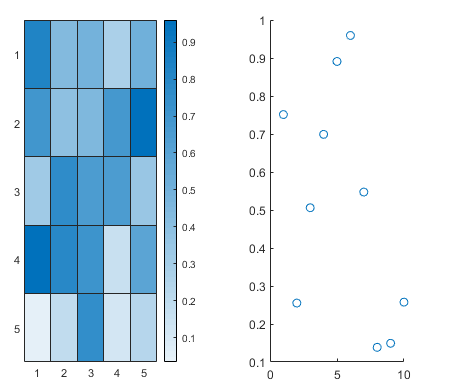rendererinfo
Graphics renderer information
Description
info = rendererinfo(target)target as any type of axes or a standalone visualization. You
can also specify an array of n axes or standalone visualizations, in
which case info is returned as a 1-by-n structure array.
Examples
Input Arguments
Output Arguments
Limitations
The rendererinfo function is not supported in the Live Editor.
More About
Tips
Painters is an alternate rendering method for screen display and printing. For more information, see the
Rendererproperty of the figure.By default, MATLAB tries to use hardware-accelerated graphics if your graphics hardware supports it. However, in some cases, MATLAB automatically switches to a software implementation if it detects one of these situations:
You are using a graphics driver with known issues or graphics virtualization.
A previous MATLAB session crashed due to a graphics issue. If the previous session was using software OpenGL and crashed, then subsequent sessions use a more stable version of software OpenGL that has fewer capabilities.
Your system does not have the necessary graphics hardware.