Generate C++ Class Interface to Model or Subsystem Code
To generate a C++ class interface to model code, set model configuration parameter Code interface packaging to C++ class. The generated
interface encapsulates required model data into C++ class attributes and model entry point
functions into C++ class methods. The benefits of C++ class encapsulation include:
Greater control over access to model data
Ability to create multiple instances of model classes
Easier integration of model code into C++ programming environments
C++ class encapsulation also works for right-click builds of nonvirtual subsystems. (For information on requirements that apply, see Generate C++ Class Interface to Nonvirtual Subsystem Code.)
Generate C++ Class Interface to Model Code
To generate encapsulated C++ class code from a model:
Set model configuration parameter Language to
C++. This selection also enables C++ class code interface packaging for the model.Verify that model configuration parameter Code interface packaging is set to
C++ class.Examine the setting of Multi-instance code error diagnostic. Leave the parameter at its default value
Errorunless you need to alter the severity level for diagnostics displayed when a model violates requirements for generating multi-instance code.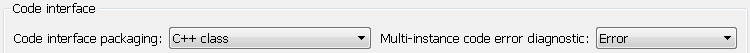
Generate code for the model.
Examine the C++ model class code in the generated files
model.hmodel.cpprtwdemo_secondOrderSystemshows the C++ class declaration for the model./* Class declaration for model rtwdemo_secondOrderSystem */ class rtwdemo_secondOrderSystemModelClass { /* public data and function members */ public: /* External outputs */ ExtY_rtwdemo_secondOrderSyste_T rtwdemo_secondOrderSystem_Y; /* Model entry point functions */ /* model initialize function */ void initialize(); /* model step function */ void step(); /* model terminate function */ void terminate(); /* Constructor */ rtwdemo_secondOrderSystemModelClass(); /* Destructor */ ~rtwdemo_secondOrderSystemModelClass(); /* Real-Time Model get method */ RT_MODEL_rtwdemo_secondOrderS_T * getRTM(); ... };For more information about generating and calling model entry-point functions, see Configure C Code Generation for Model Entry-Point Functions.
Note
If you have an Embedded Coder® license and you have selected an ERT-based system target file for your model, use additional Code Generation > Interface pane parameters to customize the generated C++ class interface.
Generate C++ Class Interface to Nonvirtual Subsystem Code
You can generate C++ class interfaces for right-click builds of nonvirtual subsystems, if the following requirements are met:
The model is configured for the
C++language andC++ classcode interface packaging.The subsystem is convertible to a Model block using the function
Simulink.SubSystem.convertToModelReference. For referenced model conversion requirements, see the Simulink® reference pageSimulink.SubSystem.convertToModelReference.
To configure C++ class interfaces for a subsystem that meets the requirements:
Open the containing model and select the subsystem block.
Right-click the subsystem and select C/C++ Code > Build This Subsystem.
When the subsystem build completes, examine the C++ class interfaces in the generated files and the HTML code generation report. For more information about generating and calling model entry-point methods, see Configure C Code Generation for Model Entry-Point Functions.
If you have an Embedded Coder license and you have selected an ERT-based system target file for your model,
you can use the MATLAB® command RTW.configSubsystemBuild to customize the
generated C++ class interface to subsystem code.
C++ Class Interface Limitations
Among the data exchange interfaces available on the Interface pane of the Configuration Parameters dialog box, only the C API interface is supported for
C++ classcode generation. If you select External mode or ASAP2 interface, code generation fails with a validation error.If a model root inport value connects to a Simscape™ conversion block, you must insert a Simulink Signal Conversion block between the root inport and the Simscape conversion block. On the Simulink Signal Conversion block parameter dialog box, select Exclude this block from 'Block reduction' optimization.
You cannot use a C++ class interface in cases when a referenced model cannot have a combined output/update function. Cases include a model that
Has a continuous sample time
Saves states