Convert 1-D to 2-D
Reshape 1-D or 2-D input to 2-D matrix with specified dimensions
Library
Signal Management / Signal Attributes
dspsigattribs
Description
The Convert 1-D to 2-D block reshapes a length-Mi 1-D vector or an Mi-by-Ni matrix to an Mo-by-No matrix, where Mo is specified by the Number of output rows parameter, and No is specified by the Number of output columns parameter.
y = reshape(u,Mo,No) % Equivalent MATLAB code
The input is reshaped columnwise, as shown in the two cases below. The length-6 vector and the 2-by-3 matrix are both reshaped to the same 3-by-2 output matrix.
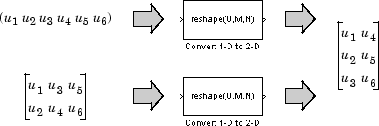
An error is generated when (Mo*No)≠(Mi*Ni). That is, the total number of input elements must be conserved in the output.
The output is frame based when you select the Frame-based output check box; otherwise, the output is sample based.
Parameters
- Number of output rows
The number of rows, Mo, in the output matrix.
- Number of output columns
The number of rows, No, in the output matrix.
- Frame-based output
Creates a frame-based output when selected.
Supported Data Types
| Port | Supported Data Types |
|---|---|
Input |
|
Output |
|
See Also
| Buffer | DSP System Toolbox |
| Convert 2-D to 1-D | DSP System Toolbox |
| Frame Conversion | DSP System Toolbox |
| Reshape (Simulink) | Simulink |
| Submatrix | DSP System Toolbox |