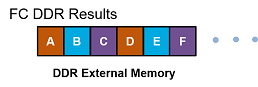External Memory Data Format
To load the input image to the deployed deep learning processor IP core and retrieve the
output results, you can read data from the external memory and write data to the external
memory by using the dlhdl.Workflow workflow. This workflow formats your
data. Or, you can manually format your input data. Process the formatted output data by using
the external memory data format.
Key Terminology
Parallel Data Transfer Numberrefers to the number of pixels that are transferred every clock cycle through the AXI master interface. Use the letterNin place of theParallel Data Transfer Number. MathematicallyNis the square root of theConvThreadNumber. See ConvThreadNumber.Feature Numberrefers to the value of the z dimension of an x-by-y-by-z matrix. For example, most input images are of dimension x-by-y-by-three, with three referring to the red, green, and blue channels of an image. Use the letterZin place of theFeature Number.
Convolution Module External Memory Data Format
The inputs and outputs of the deep learning processor convolution module are typically three-dimensional (3-D).The external memory stores the data in a one-dimensional (1-D) vector. Converting the 3-D input image into 1-D to store in the external memory :
Send
Nnumber of data in thezdimension of the matrix.Send the image information along the x dimension of the input image.
Send the image information along the y dimension of the input image.
After the first
NXYblock is completed, we then send the nextNXYblock along thezdimension of the matrix.
The image demonstrates how the data stored in a 3-by-3-by-4 matrix is translated into a 1-by-36 matrix that is then stored in the external memory.

When the image Feature Number (Z) is not a multiple of the
Parallel Data Transfer Number (N), then we must pad a zeroes matrix of
size x-by-y along the z dimension of the matrix to make the image Z value
a multiple of N.
For example, if your input image is an x-by-y matrix with a Z value
of three and the value of N is four, pad the image with a zeros matrix of
size x-by-y to make the input to the external memory an x-by-y-by-4 matrix.
This image is the input image format before padding.

This image is the input image format after zero padding.

The image shows the example output external memory data format for the input matrix
after the zero padding. In the image, A, B, and C are the three features of the input image
and G is the zero- padded data to make the input image Z value four,
which is a multiple of N.

If your deep learning processor consists of only a convolution (conv) processing module,
the output external data is using the conv module external data format, which means it
possibly contains padded data if your output Z value is not a multiple of
the N value. The padded data is removed when you use the
dlhdl.Workflow workflow. If you do not use the
dlhdl.Workflow workflow and directly read the output from the external
memory, remove the padded data.
Fully Connected Module External Memory Data Format
If your deep learning network consists of both the convolution (conv) and fully connected (fc) layers, the output of the deep learning (DL) processor follows the fc module external memory data format.
The image shows the example external memory output data format for a fully connected output feature size of six. In the image, A, B, C, D, E, and F are the output features of the image.