Propose Fixed-Point Data Types Based on Simulation Ranges
This example shows how to propose fixed-point
data types based on simulation range data using the codegen function.
Prerequisites
To complete this example, you must install the following products:
MATLAB®
MATLAB Coder™
Fixed-Point Designer™
C compiler
See Supported Compilers.
You can use
mex -setupto change the default compiler. See Change Default Compiler.
Create a New Folder and Copy Relevant Files
Create a local working folder, for example,
c:\ex_2ndOrder_filter.Change to the
docroot\toolbox\fixpoint\examplesfolder. At the MATLAB command line, enter:cd(fullfile(docroot, 'toolbox', 'fixpoint', 'examples'))
Copy the
ex_2ndOrder_filter.mandex_2ndOrder_filter_test.mfiles to your local working folder.Type Name Description Function code ex_2ndOrder_filter.mEntry-point MATLAB function Test file ex_2ndOrder_filter_test.mMATLAB script that tests ex_2ndOrder_filter.m
 The ex_2ndOrder_filter Function
The ex_2ndOrder_filter Function
 The ex_2ndOrder_filter_test Script
The ex_2ndOrder_filter_test Script
Set Up the Fixed-Point Configuration Object
Create a fixed-point configuration object and configure the test file name.
fixptcfg = coder.config('fixpt'); fixptcfg.TestBenchName = 'ex_2ndOrder_filter_test';
Set Up the C Code Generation Configuration Object
Create a code configuration object to generate a C static library. Enable the code generation report.
cfg = coder.config('lib');
cfg.GenerateReport = true;Collect Simulation Ranges and Generate Fixed-Point Code
Use the codegen function to convert the floating-point MATLAB function, ex_2ndOrder_filter,
to fixed-point C code. Set the default
word length for the fixed-point data types to 16.
fixptcfg.ComputeSimulationRanges = true; fixptcfg.DefaultWordLength = 16; % Derive ranges and generate fixed-point code codegen -float2fixed fixptcfg -config cfg ex_2ndOrder_filter
codegen analyzes the floating-point
code. Because you did not specify the input types for the ex_2ndOrder_filter function,
the conversion process infers types by simulating the test file. The
conversion process then derives ranges for variables in the algorithm.
It uses these derived ranges to propose fixed-point types for these
variables. When the conversion is complete, it generates a type proposal
report.
View Range Information
Click the link to the type proposal report for the ex_2ndOrder_filter function, ex_2ndOrder_filter_report.html.
The report opens in a web browser.
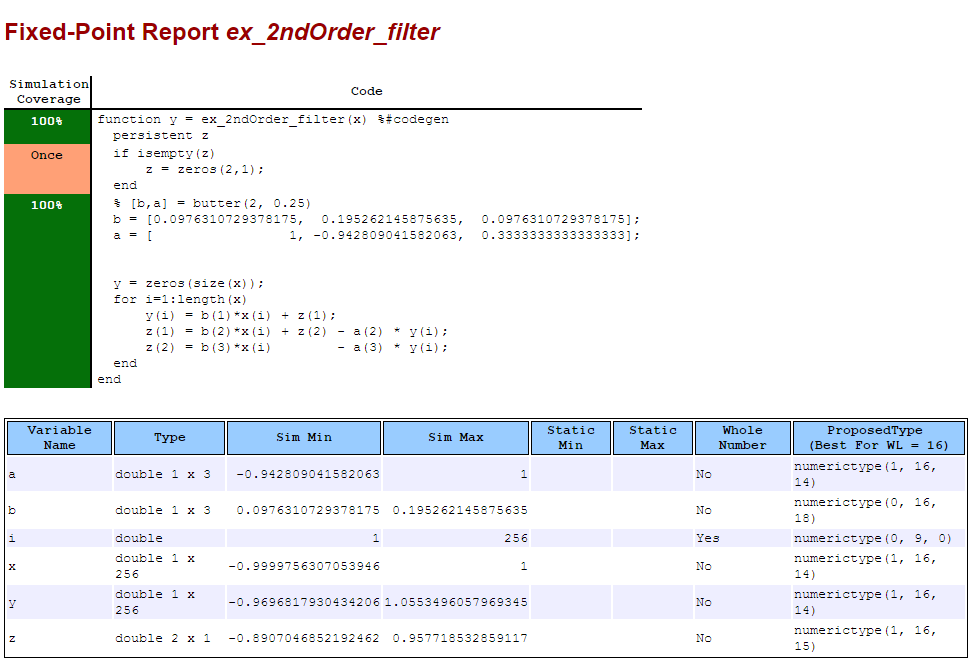
View Generated Fixed-Point MATLAB Code
codegen generates a fixed-point version
of the ex_2ndOrder_filter.m function, ex_2ndOrder_filter_fixpt.m,
and a wrapper function that calls ex_2ndOrder_filter_fixpt.
These files are generated in the codegen\ex_2ndOrder_filter\fixpt folder
in your local working folder.
function y = ex_2ndOrder_filter_fixpt(x) %#codegen
fm = get_fimath();
persistent z
if isempty(z)
z = fi(zeros(2,1), 1, 16, 15, fm);
end
% [b,a] = butter(2, 0.25)
b = fi([0.0976310729378175, 0.195262145875635, 0.0976310729378175], 0, 16, 18, fm);
a = fi([ 1, -0.942809041582063, 0.3333333333333333], 1, 16, 14, fm);
y = fi(zeros(size(x)), 1, 16, 14, fm);
for i=1:length(x)
y(i) = b(1)*x(i) + z(1);
z(1) = fi_signed(b(2)*x(i) + z(2)) - a(2) * y(i);
z(2) = fi_signed(b(3)*x(i)) - a(3) * y(i);
end
end
function y = fi_signed(a)
coder.inline( 'always' );
if isfi( a ) && ~(issigned( a ))
nt = numerictype( a );
new_nt = numerictype( 1, nt.WordLength + 1, nt.FractionLength );
y = fi( a, new_nt, fimath( a ) );
else
y = a;
end
end
function fm = get_fimath()
fm = fimath('RoundingMethod', 'Floor', 'OverflowAction', 'Wrap', 'ProductMode', 'FullPrecision', 'MaxProductWordLength', 128, 'SumMode', 'FullPrecision', 'MaxSumWordLength', 128);
endView Generated Fixed-Point C Code
To view the code generation report for the C code generation, click the View Report link that follows the type proposal report.
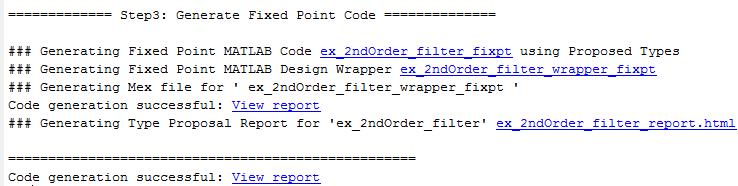
The code generation report opens and displays the generated
code for ex_2ndOrder_filter_fixpt.c.