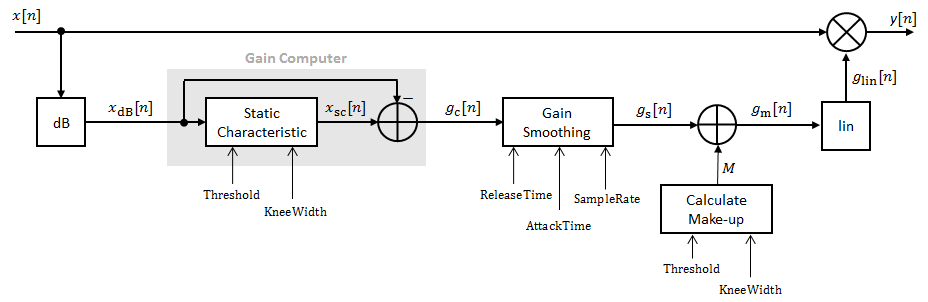limiter
Dynamic range limiter
Description
The limiter
System object™ performs brick-wall dynamic range limiting independently across each input
channel. Dynamic range limiting suppresses the volume of loud sounds that cross a given
threshold. It uses specified attack and release times to achieve a smooth applied gain curve.
Properties of the limiter
System object specify the type of dynamic range limiting.

To perform dynamic range limiting:
Create the
limiterobject and set its properties.Call the object with arguments, as if it were a function.
To learn more about how System objects work, see What Are System Objects?.
Creation
Description
dRL = limiter creates a System object, dRL, that performs brick-wall dynamic range limiting
independently across each input channel.
dRL = limiter( sets the
Threshold
property to thresholdValue)thresholdValue.
dRL = limiter(___,
sets each property Name,Value)Name to the specified Value.
Unspecified properties have default values.
dRL = limiter('AttackTime',0.01,'SampleRate',16000) creates
a System object, dRL, with a 10 ms attack time and a sample rate of 16
kHz.Properties
Usage
Description
Input Arguments
Output Arguments
Object Functions
To use an object function, specify the
System object as the first input argument. For
example, to release system resources of a System object named obj, use
this syntax:
release(obj)
The createAudioPluginClass and configureMIDI
functions map tunable properties of the limiter
System object to user-facing parameters:
| Property | Range | Mapping | Unit |
|---|---|---|---|
Threshold | [–50, 0] | linear | dB |
KneeWidth | [0, 20] | linear | dB |
AttackTime | [0, 4] | linear | seconds |
ReleaseTime | [0, 4] | linear | seconds |
MakeUpGain (available when you set
MakeUpGainMode to 'Property') | [–10, 24] | linear | dB |
Examples
Algorithms
References
[1] Giannoulis, Dimitrios, Michael Massberg, and Joshua D. Reiss. "Digital Dynamic Range Compressor Design –– A Tutorial and Analysis." Journal of Audio Engineering Society. Vol. 60, Issue 6, 2012, pp. 399–408.