convolution2dLayer
2-D convolutional layer
Description
A 2-D convolutional layer applies sliding convolutional filters to the input. The layer convolves the input by moving the filters along the input vertically and horizontally and computing the dot product of the weights and the input, and then adding a bias term.
Creation
Syntax
Description
layer = convolution2dLayer(filterSize,numFilters)FilterSize and NumFilters properties.
layer = convolution2dLayer(filterSize,numFilters,Name,Value)Stride, DilationFactor, NumChannels, Parameters and Initialization,
Learn Rate and Regularization, and
Name properties using name-value pairs. To specify
input padding, use the 'Padding' name-value pair argument.
For example, convolution2dLayer(11,96,'Stride',4,'Padding',1)
creates a 2-D convolutional layer with 96 filters of size [11
11], a stride of [4 4], and zero padding of
size 1 along all edges of the layer input. You can specify multiple name-value
pairs. Enclose each property name in single quotes.
Input Arguments
Use comma-separated name-value pair arguments to specify the size of the zero
padding to add along the edges of the layer input or to set the
Stride, DilationFactor,
NumChannels, Parameters and Initialization,
Learn Rate and Regularization, and
Name properties. Enclose names in single
quotes.
convolution2dLayer(3,16,'Padding','same') creates a
2-D convolutional layer with 16 filters of size [3 3] and
'same' padding. At training time, the software calculates
and sets the size of the zero padding so that the layer output has the same size
as the input.'Padding' — Input edge padding
[0 0 0 0] (default) | vector of nonnegative integers | 'same'
Input edge padding, specified as the comma-separated pair consisting of
'Padding' and one of these values:
'same'— Add padding of size calculated by the software at training or prediction time so that the output has the same size as the input when the stride equals 1. If the stride is larger than 1, then the output size isceil(inputSize/stride), whereinputSizeis the height or width of the input andstrideis the stride in the corresponding dimension. The software adds the same amount of padding to the top and bottom, and to the left and right, if possible. If the padding that must be added vertically has an odd value, then the software adds extra padding to the bottom. If the padding that must be added horizontally has an odd value, then the software adds extra padding to the right.Nonnegative integer
p— Add padding of sizepto all the edges of the input.Vector
[a b]of nonnegative integers — Add padding of sizeato the top and bottom of the input and padding of sizebto the left and right.Vector
[t b l r]of nonnegative integers — Add padding of sizetto the top,bto the bottom,lto the left, andrto the right of the input.
Example:
'Padding',1 adds one row of padding to the top and bottom, and one
column of padding to the left and right of the input.
Example:
'Padding','same' adds padding so that the output has the same size as
the input (if the stride equals 1).
Properties
Convolution
FilterSize — Height and width of filters
vector of two positive integers
Height and width of the filters, specified as a vector [h w] of two positive integers, where h is the height and w is the width. FilterSize defines the size of the local regions to which the neurons connect in the input.
When creating the layer, you can specify FilterSize as a scalar to use the same value for the height and width.
Example: [5 5] specifies filters with a height of 5 and a width of 5.
NumFilters — Number of filters
positive integer
Number of filters, specified as a positive integer. This number corresponds to the number of neurons in the convolutional layer that connect to the same region in the input. This parameter determines the number of channels (feature maps) in the output of the convolutional layer.
Example:
96
Stride — Step size for traversing input
[1 1] (default) | vector of two positive integers
Step size for traversing the input vertically and horizontally, specified as a vector
[a b] of two positive integers, where a is the
vertical step size and b is the horizontal step size. When creating
the layer, you can specify Stride as a scalar to use the same value
for both step sizes.
Example:
[2 3] specifies a vertical step size of 2 and a horizontal step size
of 3.
DilationFactor — Factor for dilated convolution
[1 1] (default) | vector of two positive integers
Factor for dilated convolution (also known as atrous convolution), specified as a vector [h w] of two positive integers, where h is the vertical dilation and w is the horizontal dilation. When creating the layer, you can specify DilationFactor as a scalar to use the same value for both horizontal and vertical dilations.
Use dilated convolutions to increase the receptive field (the area of the input which the layer can see) of the layer without increasing the number of parameters or computation.
The layer expands the filters by inserting zeros between each filter element. The dilation
factor determines the step size for sampling the input or equivalently the upsampling factor
of the filter. It corresponds to an effective filter size of (Filter Size
– 1) .* Dilation Factor + 1. For example, a 3-by-3 filter with the
dilation factor [2 2] is equivalent to a 5-by-5 filter with zeros between
the elements.
Example: [2 3]
PaddingSize — Size of padding
[0 0 0 0] (default) | vector of four nonnegative integers
Size of padding to apply to input borders, specified as a vector
[t b l r] of four nonnegative
integers, where t is the padding applied to
the top, b is the padding applied to the
bottom, l is the padding applied to the left,
and r is the padding applied to the right.
When you create a layer, use the 'Padding'
name-value pair argument to specify the padding size.
Example:
[1 1 2 2] adds one row of padding to the top
and bottom, and two columns of padding to the left and right of
the input.
PaddingMode — Method to determine padding size
'manual' (default) | 'same'
Method to determine padding size, specified as 'manual' or
'same'.
The software automatically sets the value of PaddingMode based on the 'Padding' value you specify
when creating a layer.
If you set the
'Padding'option to a scalar or a vector of nonnegative integers, then the software automatically setsPaddingModeto'manual'.If you set the
'Padding'option to'same', then the software automatically setsPaddingModeto'same'and calculates the size of the padding at training time so that the output has the same size as the input when the stride equals 1. If the stride is larger than 1, then the output size isceil(inputSize/stride), whereinputSizeis the height or width of the input andstrideis the stride in the corresponding dimension. The software adds the same amount of padding to the top and bottom, and to the left and right, if possible. If the padding that must be added vertically has an odd value, then the software adds extra padding to the bottom. If the padding that must be added horizontally has an odd value, then the software adds extra padding to the right.
Padding — Size of padding
[0 0] (default) | vector of two nonnegative integers
Note
Padding property will be removed in a future release. Use
PaddingSize instead. When creating a layer, use the
'Padding' name-value pair argument to specify the padding
size.
Size of padding to apply to input borders vertically and horizontally, specified as a
vector [a b] of two nonnegative integers, where a
is the padding applied to the top and bottom of the input data and b
is the padding applied to the left and right.
Example:
[1 1] adds one row of padding to the top and bottom, and one column
of padding to the left and right of the input.
NumChannels — Number of channels for each filter
'auto' (default) | positive integer
Number of channels for each filter, specified as
'auto' or a positive integer.
This parameter is always equal to the number of channels of the input to the convolutional layer. For example, if the input is a color image, then the number of channels for the input is 3. If the number of filters for the convolutional layer prior to the current layer is 16, then the number of channels for the current layer is 16.
If NumChannels is 'auto', then
the software determines the number of channels at training time.
Example:
256
Parameters and Initialization
WeightsInitializer — Function to initialize weights
'glorot' (default) | 'he' | 'narrow-normal' | 'zeros' | 'ones' | function handle
Function to initialize the weights, specified as one of the following:
'glorot'– Initialize the weights with the Glorot initializer [4] (also known as Xavier initializer). The Glorot initializer independently samples from a uniform distribution with zero mean and variance2/(numIn + numOut), wherenumIn = FilterSize(1)*FilterSize(2)*NumChannelsandnumOut = FilterSize(1)*FilterSize(2)*NumFilters.'he'– Initialize the weights with the He initializer [5]. The He initializer samples from a normal distribution with zero mean and variance2/numIn, wherenumIn = FilterSize(1)*FilterSize(2)*NumChannels.'narrow-normal'– Initialize the weights by independently sampling from a normal distribution with zero mean and standard deviation 0.01.'zeros'– Initialize the weights with zeros.'ones'– Initialize the weights with ones.Function handle – Initialize the weights with a custom function. If you specify a function handle, then the function must be of the form
weights = func(sz), whereszis the size of the weights. For an example, see Specify Custom Weight Initialization Function.
The layer only initializes the weights when the Weights property
is empty.
Data Types: char | string | function_handle
BiasInitializer — Function to initialize bias
'zeros' (default) | 'narrow-normal' | 'ones' | function handle
Function to initialize the bias, specified as one of the following:
'zeros'– Initialize the bias with zeros.'ones'– Initialize the bias with ones.'narrow-normal'– Initialize the bias by independently sampling from a normal distribution with zero mean and standard deviation 0.01.Function handle – Initialize the bias with a custom function. If you specify a function handle, then the function must be of the form
bias = func(sz), whereszis the size of the bias.
The layer only initializes the bias when the Bias property is
empty.
Data Types: char | string | function_handle
Weights — Layer weights
[] (default) | numeric array
Layer weights for the convolutional layer, specified as a numeric array.
The layer weights are learnable parameters. You can specify the
initial value for the weights directly using the Weights
property of the layer. When training a network, if the Weights property of the layer is nonempty, then trainNetwork uses the Weights property as the
initial value. If the Weights property is empty, then
trainNetwork uses the initializer specified by the WeightsInitializer property of the layer.
At training time, Weights is a
FilterSize(1)-by-FilterSize(2)-by-NumChannels-by-NumFilters
array.
Data Types: single | double
Bias — Layer biases
[] (default) | numeric array
Layer biases for the convolutional layer, specified as a numeric array.
The layer biases are learnable parameters. When training a network, if Bias is nonempty, then trainNetwork uses the Bias property as the initial value. If Bias is empty, then trainNetwork uses the initializer specified by BiasInitializer.
At training time, Bias is a
1-by-1-by-NumFilters array.
Data Types: single | double
Learn Rate and Regularization
WeightLearnRateFactor — Learning rate factor for weights
1 (default) | nonnegative scalar
Learning rate factor for the weights, specified as a nonnegative scalar.
The software multiplies this factor by the global learning rate to determine the
learning rate for the weights in this layer. For example, if
WeightLearnRateFactor is 2, then the learning rate for the
weights in this layer is twice the current global learning rate. The software determines
the global learning rate based on the settings specified with the trainingOptions function.
Example:
2
BiasLearnRateFactor — Learning rate factor for biases
1 (default) | nonnegative scalar
Learning rate factor for the biases, specified as a nonnegative scalar.
The software multiplies this factor by the global learning rate
to determine the learning rate for the biases in this layer. For example, if
BiasLearnRateFactor is 2, then the learning rate for the biases in the
layer is twice the current global learning rate. The software determines the global learning
rate based on the settings specified with the trainingOptions function.
Example:
2
WeightL2Factor — L2 regularization factor for weights
1 (default) | nonnegative scalar
L2 regularization factor for the weights, specified as a nonnegative scalar.
The software multiplies this factor by the global L2 regularization factor to determine the L2
regularization for the weights in this layer. For example, if
WeightL2Factor is 2, then the L2 regularization for the weights
in this layer is twice the global L2 regularization factor. You can specify the global
L2 regularization factor using the trainingOptions function.
Example:
2
BiasL2Factor — L2 regularization factor for biases
0 (default) | nonnegative scalar
L2 regularization factor for the biases, specified as a nonnegative scalar.
The software multiplies this factor by the global L2
regularization factor to determine the L2 regularization for the biases in this layer. For
example, if BiasL2Factor is 2, then the L2 regularization for the biases in
this layer is twice the global L2 regularization factor. You can specify the global L2
regularization factor using the trainingOptions function.
Example:
2
Layer
Name — Layer name
'' (default) | character vector | string scalar
Layer name, specified as a character vector or a string scalar.
To include a layer in a layer graph, you must specify a nonempty unique layer name. If you train
a series network with the layer and Name is set to '',
then the software automatically assigns a name to the layer at training time.
Data Types: char | string
NumInputs — Number of inputs
1 (default)
Number of inputs of the layer. This layer accepts a single input only.
Data Types: double
InputNames — Input names
{'in'} (default)
Input names of the layer. This layer accepts a single input only.
Data Types: cell
NumOutputs — Number of outputs
1 (default)
Number of outputs of the layer. This layer has a single output only.
Data Types: double
OutputNames — Output names
{'out'} (default)
Output names of the layer. This layer has a single output only.
Data Types: cell
Examples
Create Convolutional Layer
Create a convolutional layer with 96 filters, each with a height and width of 11. Use a stride (step size) of 4 in the horizontal and vertical directions.
layer = convolution2dLayer(11,96,'Stride',4)layer =
Convolution2DLayer with properties:
Name: ''
Hyperparameters
FilterSize: [11 11]
NumChannels: 'auto'
NumFilters: 96
Stride: [4 4]
DilationFactor: [1 1]
PaddingMode: 'manual'
PaddingSize: [0 0 0 0]
Learnable Parameters
Weights: []
Bias: []
Show all properties
Include a convolutional layer in a Layer array.
layers = [
imageInputLayer([28 28 1])
convolution2dLayer(5,20)
reluLayer
maxPooling2dLayer(2,'Stride',2)
fullyConnectedLayer(10)
softmaxLayer
classificationLayer]layers =
7x1 Layer array with layers:
1 '' Image Input 28x28x1 images with 'zerocenter' normalization
2 '' Convolution 20 5x5 convolutions with stride [1 1] and padding [0 0 0 0]
3 '' ReLU ReLU
4 '' Max Pooling 2x2 max pooling with stride [2 2] and padding [0 0 0 0]
5 '' Fully Connected 10 fully connected layer
6 '' Softmax softmax
7 '' Classification Output crossentropyex
Specify Initial Weights and Biases in Convolutional Layer
To specify the weights and bias initializer functions, use the WeightsInitializer and BiasInitializer properties respectively. To specify the weights and biases directly, use the Weights and Bias properties respectively.
Specify Initialization Functions
Create a convolutional layer with 32 filters, each with a height and width of 5 and specify the weights initializer to be the He initializer.
filterSize = 5; numFilters = 32; layer = convolution2dLayer(filterSize,numFilters, ... 'WeightsInitializer','he')
layer =
Convolution2DLayer with properties:
Name: ''
Hyperparameters
FilterSize: [5 5]
NumChannels: 'auto'
NumFilters: 32
Stride: [1 1]
DilationFactor: [1 1]
PaddingMode: 'manual'
PaddingSize: [0 0 0 0]
Learnable Parameters
Weights: []
Bias: []
Show all properties
Note that the Weights and Bias properties are empty. At training time, the software initializes these properties using the specified initialization functions.
Specify Custom Initialization Functions
To specify your own initialization function for the weights and biases, set the WeightsInitializer and BiasInitializer properties to a function handle. For these properties, specify function handles that take the size of the weights and biases as input and output the initialized value.
Create a convolutional layer with 32 filters, each with a height and width of 5 and specify initializers that sample the weights and biases from a Gaussian distribution with a standard deviation of 0.0001.
filterSize = 5; numFilters = 32; layer = convolution2dLayer(filterSize,numFilters, ... 'WeightsInitializer', @(sz) rand(sz) * 0.0001, ... 'BiasInitializer', @(sz) rand(sz) * 0.0001)
layer =
Convolution2DLayer with properties:
Name: ''
Hyperparameters
FilterSize: [5 5]
NumChannels: 'auto'
NumFilters: 32
Stride: [1 1]
DilationFactor: [1 1]
PaddingMode: 'manual'
PaddingSize: [0 0 0 0]
Learnable Parameters
Weights: []
Bias: []
Show all properties
Again, the Weights and Bias properties are empty. At training time, the software initializes these properties using the specified initialization functions.
Specify Weights and Bias Directly
Create a fully connected layer with an output size of 10 and set the weights and bias to W and b in the MAT file Conv2dWeights.mat respectively.
filterSize = 5; numFilters = 32; load Conv2dWeights layer = convolution2dLayer(filterSize,numFilters, ... 'Weights',W, ... 'Bias',b)
layer =
Convolution2DLayer with properties:
Name: ''
Hyperparameters
FilterSize: [5 5]
NumChannels: 3
NumFilters: 32
Stride: [1 1]
DilationFactor: [1 1]
PaddingMode: 'manual'
PaddingSize: [0 0 0 0]
Learnable Parameters
Weights: [5x5x3x32 double]
Bias: [1x1x32 double]
Show all properties
Here, the Weights and Bias properties contain the specified values. At training time, if these properties are non-empty, then the software uses the specified values as the initial weights and biases. In this case, the software does not use the initializer functions.
Create Convolutional Layer That Fully Covers Input
Suppose the size of the input is 28-by-28-by-1. Create a convolutional layer with 16 filters, each with a height of 6 and a width of 4. Set the horizontal and vertical stride to 4.
Make sure the convolution covers the input completely. For the convolution to fully cover the input, both the horizontal and vertical output dimensions must be integer numbers. For the horizontal output dimension to be an integer, one row of zero padding is required on the top and bottom of the image: (28 – 6+ 2 * 1)/4 + 1 = 7. For the vertical output dimension to be an integer, no zero padding is required: (28 – 4+ 2 * 0)/4 + 1 = 7.
Construct the convolutional layer.
layer = convolution2dLayer([6 4],16,'Stride',4,'Padding',[1 0])
layer =
Convolution2DLayer with properties:
Name: ''
Hyperparameters
FilterSize: [6 4]
NumChannels: 'auto'
NumFilters: 16
Stride: [4 4]
DilationFactor: [1 1]
PaddingMode: 'manual'
PaddingSize: [1 1 0 0]
Learnable Parameters
Weights: []
Bias: []
Show all properties
More About
Convolutional Layer
A 2-D convolutional layer applies sliding convolutional filters to the input. The layer convolves the input by moving the filters along the input vertically and horizontally, computing the dot product of the weights and the input, and then adding a bias term.
The convolutional layer consists of various components.[1]
A convolutional layer consists of neurons that connect to subregions of the input images or
the outputs of the previous layer. The layer learns the features localized by these regions
while scanning through an image. When creating a layer using the convolution2dLayer function, you can specify the size of these regions using
the filterSize input argument.
For each region, the trainNetwork function computes a dot product of the
weights and the input, and then adds a bias term. A set of weights that is applied to a
region in the image is called a filter. The filter moves along the
input image vertically and horizontally, repeating the same computation for each region. In
other words, the filter convolves the input.
This image shows a 3-by-3 filter scanning through the input. The lower map represents the input and the upper map represents the output.
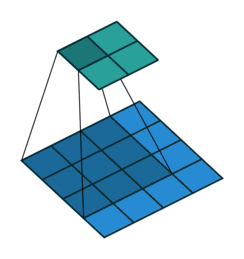
The step size with which the filter moves is called a stride. You can
specify the step size with the Stride name-value pair argument. The
local regions that the neurons connect to can overlap depending on the
filterSize and 'Stride' values.
This image shows a 3-by-3 filter scanning through the input with a stride of 2. The lower map represents the input and the upper map represents the output.

The number of weights in a filter is h * w *
c, where h is the height, and w
is the width of the filter, respectively, and c is the number of channels
in the input. For example, if the input is a color image, the number of color channels is 3.
The number of filters determines the number of channels in the output of a convolutional
layer. Specify the number of filters using the numFilters argument with
the convolution2dLayer function.
A dilated convolution is a convolution in which the filters are expanded by spaces inserted
between the elements of the filter. Specify the dilation factor using the
'DilationFactor' property.
Use dilated convolutions to increase the receptive field (the area of the input which the layer can see) of the layer without increasing the number of parameters or computation.
The layer expands the filters by inserting zeros between each filter element. The dilation
factor determines the step size for sampling the input or equivalently the upsampling factor
of the filter. It corresponds to an effective filter size of (Filter Size
– 1) .* Dilation Factor + 1. For example, a 3-by-3 filter with the
dilation factor [2 2] is equivalent to a 5-by-5 filter with zeros between
the elements.
This image shows a 3-by-3 filter dilated by a factor of two scanning through the input. The lower map represents the input and the upper map represents the output.
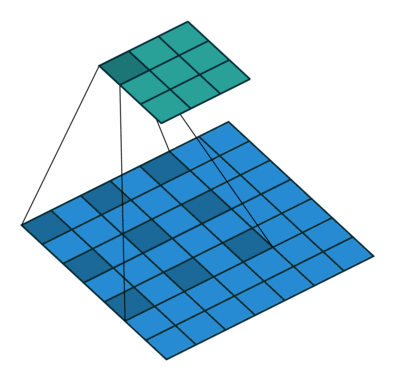
As a filter moves along the input, it uses the same set of weights and the same bias for the convolution, forming a feature map. Each feature map is the result of a convolution using a different set of weights and a different bias. Hence, the number of feature maps is equal to the number of filters. The total number of parameters in a convolutional layer is ((h*w*c + 1)*Number of Filters), where 1 is the bias.
You can also apply zero padding to input image borders vertically and horizontally using the
'Padding' name-value pair argument. Padding is rows or columns of
zeros added to the borders of an image input. By adjusting the padding, you can control the
output size of the layer.
This image shows a 3-by-3 filter scanning through the input with padding of size 1. The lower map represents the input and the upper map represents the output.
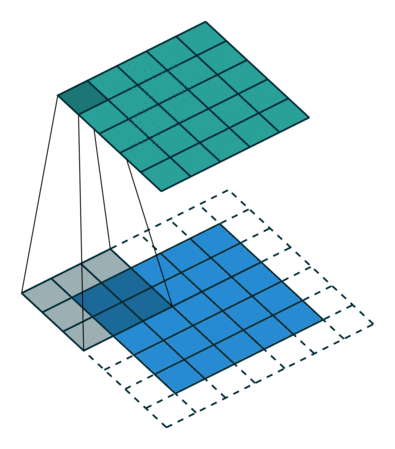
The output height and width of a convolutional layer is (Input Size – ((Filter Size – 1)*Dilation Factor + 1) + 2*Padding)/Stride + 1. This value must be an integer for the whole image to be fully covered. If the combination of these options does not lead the image to be fully covered, the software by default ignores the remaining part of the image along the right and bottom edges in the convolution.
The product of the output height and width gives the total number of neurons in a feature map, say Map Size. The total number of neurons (output size) in a convolutional layer is Map Size*Number of Filters.
For example, suppose that the input image is a 32-by-32-by-3 color image. For a convolutional layer with eight filters and a filter size of 5-by-5, the number of weights per filter is 5 * 5 * 3 = 75, and the total number of parameters in the layer is (75 + 1) * 8 = 608. If the stride is 2 in each direction and padding of size 2 is specified, then each feature map is 16-by-16. This is because (32 – 5 + 2 * 2)/2 + 1 = 16.5, and some of the outermost zero padding to the right and bottom of the image is discarded. Finally, the total number of neurons in the layer is 16 * 16 * 8 = 2048.
Usually, the results from these neurons pass through some form of nonlinearity, such as rectified linear units (ReLU).
You can adjust the learning rates and regularization options
for the layer using name-value pair arguments while defining the convolutional layer. If you
choose not to specify these options, then trainNetwork uses the global
training options defined with the trainingOptions function. For details on
global and layer training options, see Set Up Parameters and Train Convolutional Neural Network.
A convolutional neural network can consist of one or multiple convolutional layers. The number of convolutional layers depends on the amount and complexity of the data.
Compatibility Considerations
Default weights initialization is Glorot
Behavior changed in R2019a
Starting in R2019a, the software, by default, initializes the layer weights of this layer using the Glorot initializer. This behavior helps stabilize training and usually reduces the training time of deep networks.
In previous releases, the software, by default, initializes the layer weights by sampling from
a normal distribution with zero mean and variance 0.01. To reproduce this behavior, set the
'WeightsInitializer' option of the layer to
'narrow-normal'.
References
[1] LeCun, Y., B. Boser, J. S. Denker, D. Henderson, R. E. Howard, W. Hubbard, and L. D. Jackel. "Handwritten Digit Recognition with a Back-Propagation Network." In Advances in Neural Information Processing Systems 2 (D. Touretzky, ed.). San Francisco: Morgan Kaufmann, 1990.
[2] LeCun, Y., L. Bottou, Y. Bengio, and P. Haffner. ''Gradient-Based Learning Applied to Document Recognition.'' Proceedings of the IEEE. Vol. 86, Number 11, 1998, pp. 2278–2324.
[3] Murphy, K. P. Machine Learning: A Probabilistic Perspective. Cambridge, MA: MIT Press, 2012.
[4] Glorot, Xavier, and Yoshua Bengio. "Understanding the difficulty of training deep feedforward neural networks." In Proceedings of the thirteenth international conference on artificial intelligence and statistics, pp. 249-256. 2010.
[5] He, Kaiming, Xiangyu Zhang, Shaoqing Ren, and Jian Sun. "Delving deep into rectifiers: Surpassing human-level performance on imagenet classification." In Proceedings of the IEEE international conference on computer vision, pp. 1026-1034. 2015.
Extended Capabilities
C/C++ Code Generation
Generate C and C++ code using MATLAB® Coder™.
GPU Code Generation
Generate CUDA® code for NVIDIA® GPUs using GPU Coder™.
See Also
batchNormalizationLayer | Deep Network
Designer | fullyConnectedLayer | groupedConvolution2dLayer | maxPooling2dLayer | reluLayer | trainNetwork
[1] Image credit: Convolution arithmetic (License)
Open Example
You have a modified version of this example. Do you want to open this example with your edits?