Pass Mouse Click to Group Parent
This example shows how a group of objects can pass a mouse click to a parent, which operates on all objects in the group.
Objective and Design
Suppose you want a single mouse click on any member of a group of objects to execute a single button down callback affecting all objects in the group.
Define the graphics objects to be added to the group.
Assign an
hggroupobject as the parent of the graphics objects.Define a function to execute when any of the objects are clicked. Assign its function handle to the
hggroupobject’sButtonDownFcnproperty.Set the
HitTestproperty of every object in the group tooffso that the mouse click is passed to the object’s parent.
Object Hierarchy and Key Properties
This example uses the following object hierarchy.
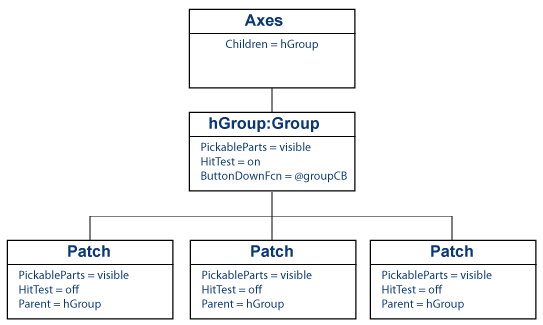
MATLAB Code
Create a file with two functions:
pickPatch— The main function that creates the graphics objects.groupCB— The local function for thehggroupcallback.
The pickPatch function creates three patch objects and parents
them to an hggroup object. Setting the HitTest property of each
patch to off directs mouse clicks to the parent.
function pickPatch figure x = [0 1 2]; y = [0 1 0]; hGroup = hggroup('ButtonDownFcn',@groupCB); patch(x,y,'b',... 'Parent',hGroup,... 'HitTest','off') patch(x+2,y,'b',... 'Parent',hGroup,... 'HitTest','off') patch(x+3,y,'b',... 'Parent',hGroup,... 'HitTest','off') end
The groupCB callback operates on all objects contained in the
hggroup. The groupCB function uses the
callback source argument passed to the callback (src) to obtain the
handles of the patch objects.
Using the callback source argument (which is the handle to
hggroup object) eliminates the need to create global data or
pass additional arguments to the callback.
A left-click on any patch changes the face color of all three patches to a random RGB color value.
function groupCB(src,~) s = src.Children; set(s,'FaceColor',rand(1,3)) end
For more information on callback functions, see Callback Definition