Overwrite Values
Overwrite submatrix or subdiagonal of input
Library
Math Functions / Matrices and Linear Algebra / Matrix Operations
dspmtrx3Signal Management / Indexing
dspindex
Description
The Overwrite Values block overwrites a contiguous submatrix or subdiagonal of an input matrix. You can provide the overwriting values by typing them in a block parameter, or through an additional input port, which is useful for providing overwriting values that change at each time step.
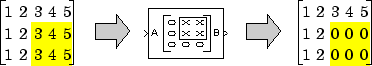
The block accepts scalars, vectors and matrices. The output always has the same size as the original input signal, not necessarily the same size as the signal containing the overwriting values. The input(s) and output of this block must have the same data type.
Specifying the Overwriting Values
The Source of overwriting value(s) parameter determines how you must provide the overwriting values, and has the following settings.
Specify via dialog— You must provide the overwriting value(s) in the Overwrite with parameter. The block uses the same overwriting values to overwrite the specified portion of the input at each time step. To learn how to specify valid overwriting values, see Valid Overwriting Values.Second input port— You must provide overwriting values through a second block input port,V. Use this setting to provide different overwriting values at each time step. The output inherits its size and rate from the input signal, not the overwriting values.The rate at which you provide the overwriting values through input port
Vmust match the rate at which the block receives each input matrix at input portA. In other words, the input signals must have the same Simulink® sample time.
Valid Overwriting Values
The overwriting values can be a single constant, vector, or matrix, depending on the portion of the input you are overwriting, regardless of whether you provide the overwriting values through an input port or by providing them in the Overwrite with parameter.
Valid Overwriting Values
| Portion of Input to Overwrite | Valid Overwriting Values | Example |
|---|---|---|
A single element in the input
| Any constant value, v | v
|
A length-k portion of the diagonal
| Any length-k column or row vector, v |
|
A length-k portion of a row
| Any length-k row vector, v |
|
A length-k portion of a column
| Any length-k column vector, v |
|
An m-by-n submatrix
| Any m-by-n matrix, v |
|
This block supports Simulink virtual buses.
Parameters
Note
Only some of the following parameters are visible in the dialog box at any one time.
- Overwrite
Determines whether to overwrite a specified submatrix or a specified portion of the diagonal.
- Source of overwriting value(s)
Determines where you must provide the overwriting values: either through an input port, or by providing them in the Overwrite with parameter. For more information, see Specifying the Overwriting Values.
- Overwrite with
The value(s) with which to overwrite the specified portion of the input matrix. Enabled only when Source of overwriting value(s) is set to
Specify via dialog. To learn how to specify valid overwriting values, see Valid Overwriting Values.- Row span
The range of input rows to be overwritten. Options are
All rows,One row, orRange of rows. For descriptions of these options, see Parameters.- Row/Starting row
The input row that is the first row of the submatrix that the block overwrites. For a description of the options for the Row and Starting row parameters, see Settings for Row, Column, Starting Row, and Starting Column Parameters. Row is enabled when Row span is set to
One row, and Starting row when Row span is set toRange of rows.- Row index/Starting row index
Index of the input row that is the first row of the submatrix that the block overwrites. See how to use these parameters in Settings for Row, Column, Starting Row, and Starting Column Parameters. Row index is enabled when Row is set to
Index, and Starting row index when Starting row is set toIndex.- Row offset/Starting row offset
The offset of the input row that is the first row of the submatrix that the block overwrites. See how to use these parameters in Settings for Row, Column, Starting Row, and Starting Column Parameters. Row offset is enabled when Row is set to
Offset from middleorOffset from last, and Starting row offset is enabled when Starting row is set toOffset from middleorOffset from last.- Ending row
The input row that is the last row of the submatrix that the block overwrites. For a description of this parameter's options, see Settings for Ending Row and Ending Column Parameters. This parameter is enabled when Row span is set to
Range of rows, and Starting row is set to any option butLast.- Ending row index
Index of the input row that is the last row of the submatrix that the block overwrites. See how to use this parameter in Settings for Ending Row and Ending Column Parameters. Enabled when Ending row is set to
Index.- Ending row offset
The offset of the input row that is the last row of the submatrix that the block overwrites. See how to use this parameter in Settings for Ending Row and Ending Column Parameters. Enabled when Ending row is set to
Offset from middleorOffset from last.- Column span
The range of input columns to be overwritten. Options are
All columns,One column, orRange of columns. For descriptions of the analogous row options, see Parameters.- Column/Starting column
The input column that is the first column of the submatrix that the block overwrites. For a description of the options for the Column and Starting column parameters, see Settings for Row, Column, Starting Row, and Starting Column Parameters. Column is enabled when Column span is set to
One column, and Starting column when Column span is set toRange of columns.- Column index/Starting column index
Index of the input column that is the first column of the submatrix that the block overwrites. See how to use these parameters in Settings for Row, Column, Starting Row, and Starting Column Parameters. Column index is enabled when Column is set to
Index, and Starting column index when Starting column is set toIndex.- Column offset/Starting column offset
The offset of the input column that is the first column of the submatrix that the block overwrites. See how to use these parameters in Settings for Row, Column, Starting Row, and Starting Column Parameters. Column offset is enabled when Column is set to
Offset from middleorOffset from last, and Starting column offset is enabled when Starting column is set toOffset from middleorOffset from last.- Ending column
The input column that is the last column of the submatrix that the block overwrites. For a description of this parameter's options, see Settings for Ending Row and Ending Column Parameters. This parameter is enabled when Column span is set to
Range of columns, and Starting column is set to any option butLast.- Ending column index
Index of the input column that is the last column of the submatrix that the block overwrites. See how to use this parameter in Settings for Ending Row and Ending Column Parameters. This parameter is enabled when Ending column is set to
Index.- Ending column offset
The offset of the input column that is the last column of the submatrix that the block overwrites. See how to use this parameter in Settings for Ending Row and Ending Column Parameters. This parameter is enabled when Ending column is set to
Offset from middleorOffset from last.- Diagonal span
The range of diagonal elements to be overwritten. Options are
All elements,One element, orRange of elements. For descriptions of these options, see Overwriting a Subdiagonal.- Element/Starting element
The input diagonal element that is the first element in the subdiagonal that the block overwrites. For a description of the options for the Element and Starting element parameters, see Element and Starting Element Parameters. Element is enabled when Element span is set to
One element, and Starting element when Element span is set toRange of elements.- Element index/Starting element index
Index of the input diagonal element that is the first element of the subdiagonal that the block overwrites. See how to use these parameters in Element and Starting Element Parameters. Element index is enabled when Element is set to
Index, and Starting element index when Starting element is set toIndex.- Element offset/Starting element offset
The offset of the input diagonal element that is the first element of the subdiagonal that the block overwrites. See how to use these parameters in Element and Starting Element Parameters. Element offset is enabled when Element is set to
Offset from middleorOffset from last, and Starting element offset is enabled when Starting element is set toOffset from middleorOffset from last.- Ending element
The input diagonal element that is the last element of the subdiagonal that the block overwrites. For a description of this parameter's options, see Ending Element Parameters. This parameter is enabled when Element span is set to
Range of elements, and Starting element is set to any option butLast.- Ending element index
Index of the input diagonal element that is the last element of the subdiagonal that the block overwrites. See how to use this parameter in Ending Element Parameters. This parameter is enabled when Ending element is set to
Index.- Ending element offset
The offset of the input diagonal element that is the last element of the subdiagonal that the block overwrites. See how to use this parameter in Ending Element Parameters. This parameter is enabled when Ending element is set to
Offset from middleorOffset from last.
Examples
Overwriting a Submatrix
To overwrite a submatrix, follow these steps:
Set the Overwrite parameter to
Submatrix.Specify the overwriting values as described in Specifying the Overwriting Values.
Specify which rows and columns of the input matrix are contained in the submatrix that you want to overwrite by setting the Row span parameter to one of the following options and the Column span to the analogous column-related options:
All rows— The submatrix contains all rows of the input matrix.One row— The submatrix contains only one row of the input matrix, which you must specify in the Row parameter, as described in the following table.Range of rows— The submatrix contains one or more rows of the input, which you must specify in the Starting Row and Ending row parameters, as described in the following tables.
When you set Row span to
One roworRange of rows, you need to further specify the row(s) contained in the submatrix by setting the Row or Starting row and Ending row parameters. Likewise, when you set Column span toOne columnorRange of columns, you must further specify the column(s) contained in the submatrix by setting the Column or Starting column and Ending column parameters. For descriptions of the settings for these parameters, see the following tables.
Settings for Row, Column, Starting Row, and Starting Column Parameters
| Settings for Specifying the Submatrix's First Row or Column | First Row of Submatrix (Only row for Row span = One row) | First Column of Submatrix (Only row for Row span = One row) |
|---|---|---|
| First row of the input | First column of the input |
| Input row specified in the Row index parameter | Input column specified in the Column index parameter |
| Input row with the index | Input column with the index |
| Last row of the input | Last column of the input |
| Input row with the index | Input column with the index |
| Input row with the index | Input columns with the index |
Settings for Ending Row and Ending Column Parameters
| Settings for Specifying the Submatrix's Last Row or Column | Last Row of Submatrix | Last Column of Submatrix |
|---|---|---|
| Input row specified in the Ending row index parameter | Input column specified in the Ending column index parameter |
| Input row with the index | Input column with the index |
| Last row of the input | Last column of the input |
| Input row with the index | Input column with the index |
| Input row with the index | Input columns with the index |
For example, to overwrite the lower-right 2-by-3 submatrix of a 3-by-5 input matrix with all zeros, enter the following set of parameters:
Overwrite =
SubmatrixSource of overwriting value(s) =
Specify via dialogOverwrite with =
0Row span =
Range of rowsStarting row =
IndexStarting row index =
2Ending row =
LastColumn span =
Range of columnsStarting column =
Offset from lastStarting column offset =
2Ending column =
Last
The following figure shows the block with the above settings overwriting a portion of a 3-by-5 input matrix.
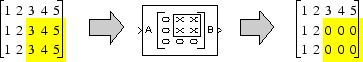
There are often several possible parameter combinations that select the
same submatrix from the input. For example, instead of specifying
Last for Ending column, you could select the
same submatrix by specifying
Ending column =
IndexEnding column index =
5
Overwriting a Subdiagonal
To overwrite a subdiagonal, follow these steps:
Set the Overwrite parameter to
Diagonal.Specify the overwriting values as described in Specifying the Overwriting Values.
Specify the subdiagonal that you want to overwrite by setting the Diagonal span parameter to one of the following options:
All elements— Overwrite the entire input diagonal.One element— Overwrite one element in the diagonal, which you must specify in the Element parameter (described below).Range of elements— Overwrite a portion of the input diagonal, which you must specify in the Starting element and Ending element parameters, as described in the following table.
When you set Diagonal span to
One elementorRange of elements, you need to further specify which diagonal element(s) to overwrite by setting the Element or Starting element and Ending element parameters. See the following tables.
Element and Starting Element Parameters
| Settings for Element and Starting Element Parameters | First Element in Subdiagonal (Only element when Diagonal span = One element) |
|---|---|
| Diagonal element in first row of the input |
| kth diagonal element, where k is the value of the Element index or Starting element index parameter |
| Diagonal element in the row with the index
|
| Diagonal element in the last row of the input |
| Diagonal element in the input row with the index
|
| Diagonal element in the input row with the index
|
Ending Element Parameters
| Settings for Ending Element Parameter | Last Element in Subdiagonal |
|---|---|
| kth diagonal element, where k is the value of the Ending element index parameter |
| Diagonal element in the row with the index
|
| Diagonal element in the last row of the input |
| Diagonal element in the input row with the index
|
| Diagonal element in the input row with the index
|
Supported Data Types
The input(s) and output of this block must have the same data type.
| Port | Supported Data Types |
|---|---|
A |
|
V |
|
B |
|
See Also
| Reshape (Simulink) | Simulink |
| Selector (Simulink) | Simulink |
| Submatrix | DSP System Toolbox |
| Variable Selector | DSP System Toolbox |
reshape | MATLAB |










