LPC to LSF/LSP Conversion
Convert linear prediction coefficients to line spectral pairs or line spectral frequencies
Library
Estimation / Linear Prediction
dsplp
Description
The LPC to LSF/LSP Conversion block takes a vector or matrix of linear prediction
coefficients (LPCs) and converts it to a vector or matrix of line spectral pairs (LSPs) or line
spectral frequencies (LSFs). When converting LPCs to LSFs, the block outputs match those of the
poly2lsf function.
The block input must be either a matrix, a column vector, or an unoriented vector. Each channel of the input must have at least two samples.
The input LPCs for each channel, 1, a1, a2, ..., am, must be the denominator of the transfer function of a stable all-pole filter with the form given in the first equation of Requirements for Valid Outputs. A length-M+1 input channel yields a length-M output channel.
See other sections of this reference page to learn about how to ensure that you get valid outputs, how to detect invalid outputs, how the block computes the LSF/LSP values, and more.
Requirements for Valid Outputs
To get valid outputs, your inputs and the Root finding coarse grid points parameter value must meet these requirements:
The input LPCs for each channel, 1, a1, a2, ..., am, must come from the denominator of the following transfer function, H(z), of a stable all-pole filter (all roots of H(z) must be inside the unit circle). Note that the first term in H(z)'s denominator must be 1. When the input LPCs do not come from a transfer function of the following form, the block outputs are invalid.
The Root finding coarse grid points parameter value must be large enough so that the block can find all the LSP or LSF values. (The output LSFs and LSPs are roots of polynomials related to the input LPC polynomial; the block looks for these roots to produce the output. For details, see LSF and LSP Computation Method: Chebyshev Polynomial Method for Root Finding.) When you do not set Root finding coarse grid points to a high enough value relative to the number of LPCs, the block might not find all the LSPs or LSFs and yield invalid outputs as described in Root Finding Method Limitations: Failure to Find Roots.
To learn about recognizing invalid inputs and outputs and parameters for dealing with them, see Handling and Recognizing Invalid Inputs and Outputs.
Setting Outputs to LSFs or LSPs
Set the Output parameter to one of the following settings to determine whether the block outputs LSFs or LSPs:
LSF in radians (0 pi)— Block outputs the LSF values between 0 and π radians in increasing order. The block does not output the guaranteed LSF values, 0 and π.LSF normalized in range (0 0.5)— Block outputs normalized LSF values in increasing order, computed by dividing the LSF values between 0 and π radians by 2π. The block does not output the guaranteed normalized LSF values, 0 and 0.5.LSP in range (-1 1)— Block outputs LSP values in decreasing order, equal to the cosine of the LSF values between 0 and π radians. The block does not output the guaranteed LSP values, -1 and 1.
Adjusting Output Computation Time and Accuracy with Root Finding Parameters
The values n and k determine the block's output computation time and accuracy, where
n is the value of the Root finding coarse grid points parameter (choose this value with care; see the note below).
k is the value of the Root finding bisection refinement parameter.
Decreasing the values of n and k decreases the output computation time, but also decreases output accuracy:
The upper bound of block's computation time is proportional to .
Each LSP output is within of the actual LSP value.
Each LSF output is within ΔLSF of the actual LSF value, LSFact, where
Note
When the value of the Root finding coarse grid points parameter is too small relative to the number of LPCs, the block might output invalid data as described in Requirements for Valid Outputs. Also see Handling and Recognizing Invalid Inputs and Outputs.
Notable Input and Output Properties
To get valid outputs, your input LPCs and the value of the Root finding coarse grid points parameter must meet the requirements described in Requirements for Valid Outputs.
Length-L+1 input channel yields length-L output channel
Output parameter determines the output type (see Setting Outputs to LSFs or LSPs):
LSFs — frequencies, wk, where 0 < wk < π and wk < wk + 1
Normalized LSFs — wk / 2π
LSPs — cos(wk)
Handling and Recognizing Invalid Inputs and Outputs
The block outputs invalid data when your input LPCs and the value of the Root finding coarse grid points parameter do not meet the requirements described in Requirements for Valid Outputs. The following topics describe what invalid outputs look like, and how to set the block parameters provided for handling invalid inputs and outputs:
What Invalid Outputs Look Like
The channels of an invalid output have the same dimensions, sizes, and frame statues as the channels of a valid output. However, invalid output channels do not contain all the LSP or LSF values. Instead, they contain none or some of the LSP and LSF values and the rest of the output is filled with place holder values (-1, 0.5, or π) depending on the Output parameter setting).
In short, all invalid outputs in a channel end in one of the place holder values (-1, 0.5, or π) as illustrated in the following table. To learn how to use the block's parameters for handling invalid inputs and outputs, see the next section.
| Output Parameter Setting | Place Holder | Sample Invalid Outputs |
|---|---|---|
| π | |
|
| |
|
|
Parameters for Handling Invalid Inputs and Outputs
You must set how the block handles invalid inputs and outputs by setting these parameters:
Show output validity status (1=valid, 0=invalid) — Set this parameter to activate a second output port that outputs a vector with one Boolean element per channel;
1when the output of the corresponding channel is valid, and0when the output is invalid. The LSF and LSP outputs are invalid when the block fails to find all the LSF or LSP values or when the input LPCs are unstable (for details, see Requirements for Valid Outputs). See the previous section to learn how to recognize invalid outputs.If current output is invalid, overwrite with previous output — Select this check box to cause the block to overwrite invalid outputs with the previous output. When you set this parameter you also need to consider these parameters:
When first output is invalid, overwrite with user-defined values — When the first input is unstable, you can overwrite the invalid first output with either
The default values, by clearing this check box
Values you specify, by selecting this check box
The default initial overwrite values are the LSF or LSP representations of an all-pass filter. The vector that is used to overwrite invalid output is stored as an internal state.
User-defined LSP/LSF values for overwriting invalid first output — Specify a vector of values for overwriting an invalid first output if you selected the When first output is invalid, overwrite with user-defined values parameter. For multichannel inputs, provide a matrix with the same number of channels as the input, or one vector that will be applied to every channel. The vector or matrix of LSP/LSF values you specify should have the same dimension, size, and frame status as the other outputs.
If first input value is not 1 — The block output in any channel is invalid when the first coefficient in an LPC vector is not 1; this parameter determines what the block does when given such inputs:
Ignore— Proceed with computations as if the first coefficient is 1.Normalize— Divide the input LPCs by the value of the first coefficient before computing the output.Normalize and warn— In addition toNormalize, display a warning message at the MATLAB® command line.Error— Stop the simulation and display an error message at the MATLAB command line.
Parameters
- Output
Specifies whether to convert the input linear prediction polynomial coefficients (LPCs) to
LSP in range(-1 1),LSF in radians (0 pi), orLSF normalized in range (0 0.5). See Setting Outputs to LSFs or LSPs for descriptions of the three settings.- Root finding coarse grid points
The value n, where the block divides the interval (-1, 1) into n subintervals of equal length, and looks for roots (LSP values) in each subinterval. You must pick n large enough or the block output might be invalid as described in Requirements for Valid Outputs. To learn how the block uses this parameter to compute the output, see LSF and LSP Computation Method: Chebyshev Polynomial Method for Root Finding. Also see Adjusting Output Computation Time and Accuracy with Root Finding Parameters. Tunable (Simulink).
- Root finding bisection refinement
The value k, where each LSP output is within of the actual LSP value, where n is the value of the Root finding coarse grid points parameter. To learn how the block uses this parameter to compute the output, see LSF and LSP Computation Method: Chebyshev Polynomial Method for Root Finding. Also see Adjusting Output Computation Time and Accuracy with Root Finding Parameters. Tunable (Simulink).
- Show output validity status
Set this parameter to activate a second output port that outputs a vector with one Boolean element per channel;
1when the output of the corresponding channel is valid, and0when the output is invalid. The LSF and LSP outputs are invalid when the block fails to find all the LSF or LSP values or when the input LPCs are unstable (for details, see Requirements for Valid Outputs).- If current output is invalid, overwrite with previous output
Selecting this check box causes the block to overwrite invalid outputs with the previous output. Setting this parameter activates other parameters for taking care of initial overwrite values (when the very first output of the block is invalid). For more information, see Parameters for Handling Invalid Inputs and Outputs.
- When first output is invalid, overwrite with user-defined values
When the first input is unstable, you can overwrite the invalid first output with either
The default values, by clearing this check box
Values you specify, by selecting this check box
The default initial overwrite values are the LSF or LSP representations of an all-pass filter. The vector that is used to overwrite invalid output is stored as an internal state. For more information, see Parameters for Handling Invalid Inputs and Outputs.
- User-defined LSP/LSF values for overwriting invalid first output
Specify a vector of values for overwriting an invalid first output if you selected the When first output is invalid, overwrite with user-defined values parameter. For multichannel inputs, provide a matrix with the same number of channels as the input, or one vector that will be applied to every channel. The vector or matrix of LSP/LSF values you specify should have the same dimension, size, and frame status as the other outputs.
- If first input value is not 1
Determines what the block does when the first coefficient of an input is not
1. The block can either proceed with computations as when the first coefficient is 1 (Ignore); divide the input LPCs by the value of the first coefficient before computing the output (Normalize); in addition toNormalize, display a warning message at the MATLAB command line (Normalize and warn); stop the simulation and display an error message at the MATLAB command line (Error). For more information, see Parameters for Handling Invalid Inputs and Outputs.
Theory
LSF and LSP Computation Method: Chebyshev Polynomial Method for Root Finding
Note
To learn the principles on which the block's LSP and LSF computation method is based, see the reference listed in References.
To compute LSP outputs for each channel, the block relies on the fact that LSP values are the roots of two particular polynomials related to the input LPC polynomial; the block finds these roots using the Chebyshev polynomial root finding method, described next. To compute LSF outputs, the block computes the arc cosine of the LSPs, outputting values ranging from 0 to π radians.
Root Finding Method
LSPs, which are the roots of two particular polynomials, always lie in the range (-1, 1). (The guaranteed roots at 1 and -1 are factored out.) The block finds the LSPs by looking for a sign change of the two polynomials' values between points in the range (-1, 1). The block searches a maximum of k(n – 1) points, where
n is the value of the Root finding coarse grid points parameter.
k is the value of the Root finding bisection refinement parameter.
The block's method for choosing which points to check consists of the following two steps:
Coarse Root Finding —- The block divides the interval [-1, 1] into n intervals, each of length 2/n, and checks the signs of both polynomials' values at the endpoints of the intervals. The block starts checking signs at 1, and continues checking signs at 1 – 4/n, 1 – 6/n, and so on at steps of length 2/n, outputting any point if it is a root. The block stops searching in these situations:
The block finds a sign change of a polynomial's values between two adjacent points. An interval containing a sign change is guaranteed to contain a root, so the block further searches the interval as described in Step 2, Root Finding Refinement.
The block finds and outputs all M roots (given a length-M+1 LPC input).
The block fails to find all M roots and yields invalid outputs as described in Handling and Recognizing Invalid Inputs and Outputs.
Root Finding Refinement — When the block finds a sign change in an interval, [a, b], it searches for the root guaranteed to lie in the interval by following these steps:
Check if Midpoint Is a Root — The block checks the sign of the midpoint of the interval [a, b]. The block outputs the midpoint if it is a root, and continues Step 1, Coarse Root Finding, at the next point, a – 2/n. Otherwise, the block selects the half-interval with endpoints of opposite sign (either [a, (a + b)/2] or [(a + b)/2, b]) and executes Step 2b, Stop or Continue Root Finding Refinement.
Stop or Continue Root Finding Refinement — When the block has repeated Step 2a k times (k is the value of the Root finding bisection refinement parameter), the block linearly interpolates the root by using the half-interval's endpoints, outputs the result as an LSP value, and returns to Step 1, Coarse Root Finding. Otherwise, the block repeats Step 2a using the half-interval.
Coarse Root Finding and Root Finding Refinement

Root Finding Method Limitations: Failure to Find Roots
The block root finding method described above can fail, causing the block to produce invalid outputs (for details on invalid outputs, see Handling and Recognizing Invalid Inputs and Outputs).
In particular, the block can fail to find some roots if the value of the Root finding coarse grid points parameter, n, is too small. If the polynomials oscillate quickly and have roots that are very close together, the root finding might be too coarse to identify roots that are very close to each other, as illustrated in Fixing a Failed Root Finding.
For higher-order input LPC polynomials, you should increase the Root finding coarse grid points value to ensure the block finds all the roots and produces valid outputs.
Fixing a Failed Root Finding
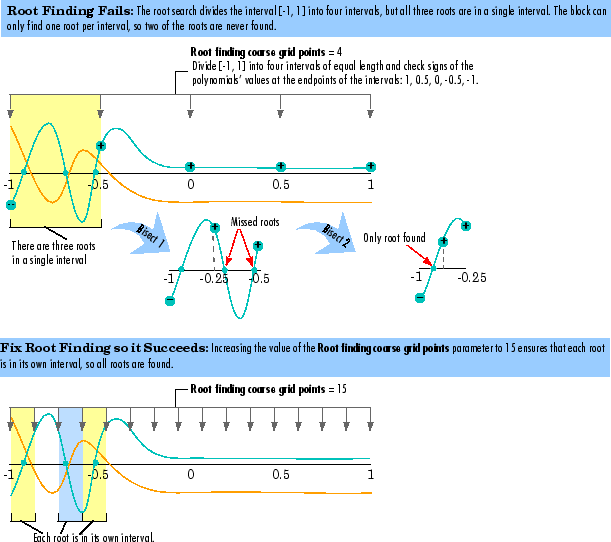
Supported Data Types
Double-precision floating point
Single-precision floating point
Boolean — Supported only by the optional output port that appears when you set the parameter, Show output validity status (1=valid, 0=invalid)
References
Kabal, P. and Ramachandran, R. “The Computation of Line Spectral Frequencies Using Chebyshev Polynomials.“IEEE Transactions on Acoustics, Speech, and Signal Processing, Vol. ASSP-34 No. 6, December 1986. pp. 1419-1426.
See Also
| LSF/LSP to LPC Conversion | DSP System Toolbox |
| LPC to/from RC | DSP System Toolbox |
| LPC/RC to Autocorrelation | DSP System Toolbox |
poly2lsf | Signal Processing Toolbox |