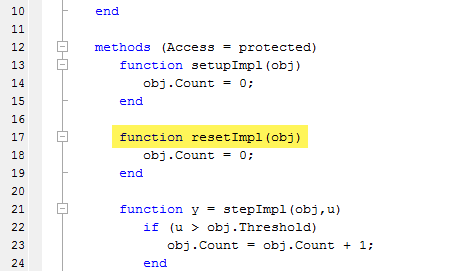Analyze System Object Code
View and Navigate System object Code
View and navigate System object™ code using the Analyzer.
The Analyzer displays all elements in your System object code.
Navigate to a specific input, output, property, state, or method by clicking the name of that element.
Expand or collapse element sections with the arrow buttons.
Identify access levels for properties and custom methods with the + (public), # (protected), and – (private) symbols.
Example: Go to StepImpl Method Using Analyzer
Open an existing System object.
Select Analyze.
Click resetImpl.
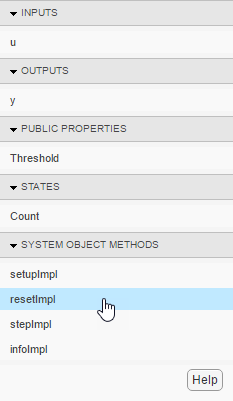
The cursor in the MATLAB® Editor window jumps to the
resetImplmethod.