Doxywizard is a GUI front-end for creating and editing configuration files that are used by doxygen.
Doxywizard consists of a single executable that, when started, pops up a window.
The main window has a number of tab field, one for each section in the configuration file. Each tab-field contains a number of lines, one for each configuration option in that section.
The kind of input widget depends on the type of the configuration option.
-
For each boolean option (those options that are answered with YES or NO in the configuration file) there is a check-box.
-
For items taking one of a fixed set of values (like OUTPUT_LANGUAGE) a combo box is used.
-
For items taking an integer value from a range, a spinbox is used.
-
For free form string-type options there is a one line edit field
-
For options taking a lists of strings, a one line edit field is available, with a `+' button to add this string to the list and a `-' button to remove the selected string from the list. There is also a button with a circular "refresh" arrow that, when pressed, replaces the selected item in the list with the string entered in the edit field.
-
For file and folder entries, there are special buttons that start a file dialog.
Generated on Wed Feb 11 13:08:27 2004 for Doxygen manual by
 1.3.5
1.3.5
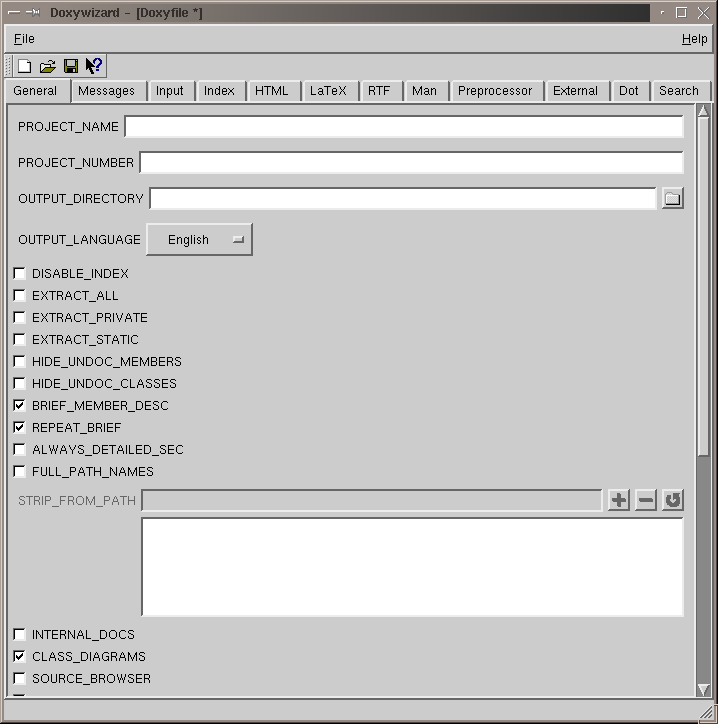
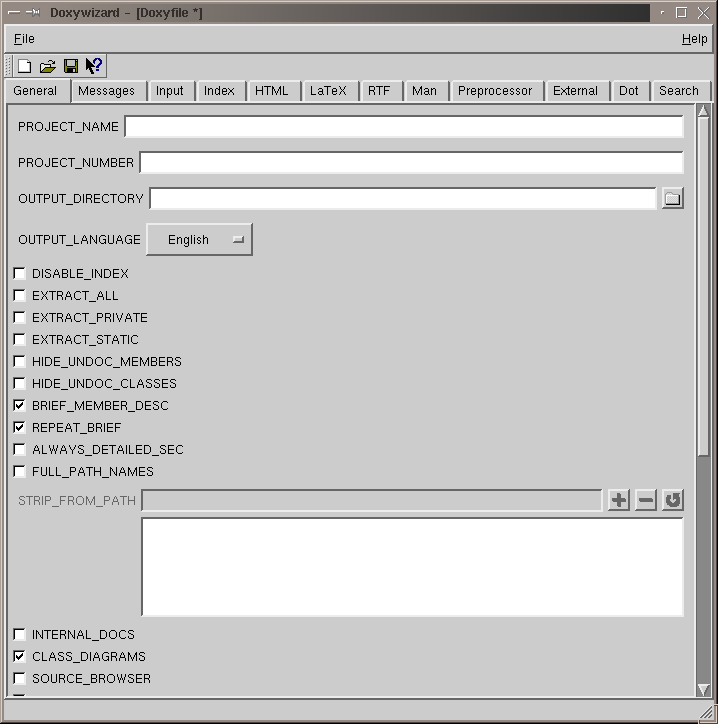
 1.3.5
1.3.5