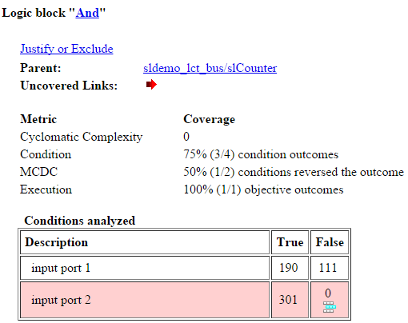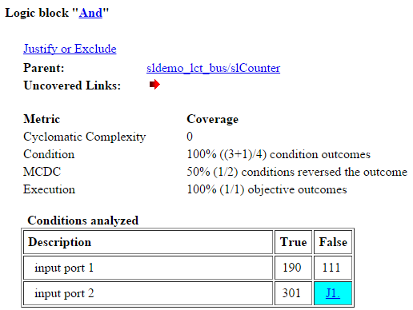slcoverage.MetricSelector class
Package: slcoverage
Select metric criterion for coverage filter
Description
Specify metric selection criteria for a filter rule.
Construction
sel = slcoverage.MetricSelector(type,element,objIndex,outIndex)
You can create only a justify rule for a metric selector. You cannot create an exclude rule.
For more information on the condition and decision coverage tables produced in the report, see Top-Level Model Coverage Report.
Input Arguments
Properties
Outputs
Methods
| allSelectors | Selectors for model or code element |
Copy Semantics
Handle. To learn how handle classes affect copy operations, see Copying Objects (MATLAB).
Examples
See Also
cv.cvdatagroup | getSimulinkBlockHandle | slcoverage.BlockSelector | slcoverage.Filter | slcoverage.FilterRule | slcoverage.SFcnSelector