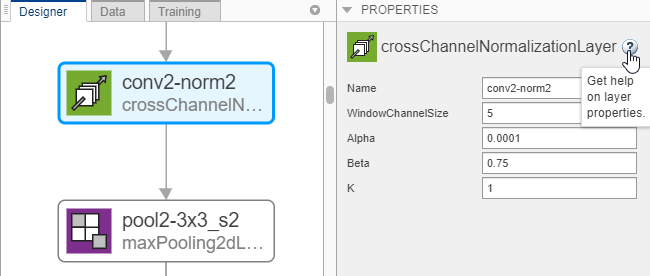Deep Network Designer
Design, visualize, and train deep learning networks
Description
The Deep Network Designer app lets you build, visualize, edit, and train deep learning networks. Using this app, you can:
Load pretrained networks and edit them for transfer learning.
Import and edit networks and build new networks.
Drag and drop to add new layers and create new connections.
View and edit layer properties.
Analyze the network to ensure that the network architecture is defined correctly, and detect problems before training.
Import image data for classification problems, and select augmentation options.
Train networks for image classification tasks.
Monitor training with plots of accuracy, loss, and validation metrics.
Generate MATLAB® code for building and training networks.
After you finish designing a network, you can export it to the workspace, where you can save or train the network. For image classification problems, you can also train the network using Deep Network Designer. You can export the trained network and the results to the workspace.
Open the Deep Network Designer App
MATLAB Toolstrip: On the Apps tab, under Machine Learning and Deep Learning, click the app icon.
MATLAB command prompt: Enter
deepNetworkDesigner.
Examples
Related Examples
Tips
To train multiple networks and compare the results, try Experiment Manager.